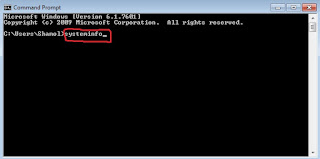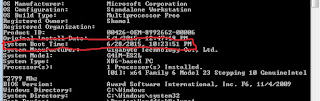Method 1
windows 7,Vista
step 1: press ctr+shift+Esc
Step 2: click performance
Method 2
All windows
step 1: open command prompt (win+R Type 'cmd' Enter)
step 2: type 'systeminfo' and press Enter(show all windows information)
step 3: find System Boot Time (windows 7,vista)
find System Up Time (windows xp)
My site mobile price in bangladesh